Running Jekyll in VS Code Dev Container
I’ve used Jekyll for this site, before I bought a new PC I was doing my blogs entries it with my Macbook Pro 2011. Since I’m a newbie on Jekyll, I have to set it up all in my Mac. With this new PC, I plan to run it over VS Code Dev Containers to keep my host machine as clean as possible without the need of installing a bunch of development SDKs in the host machine for various type of development.
Luckily VS code does have a prebuild container for Jekyll, below is a sample illustration on where it can be found.
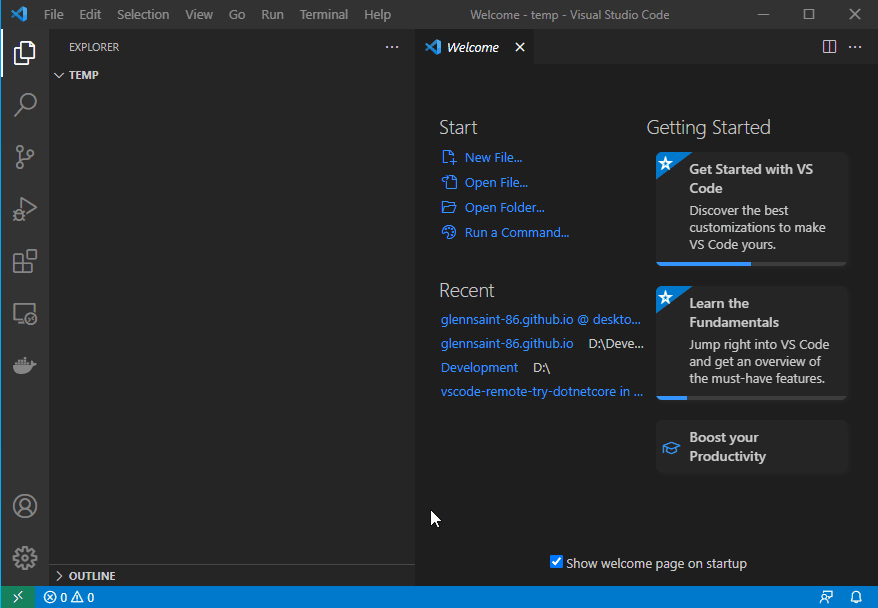
Digging into the .devcontainer folder would have 3 files, below are highlighted items from each file on how the container was created:
- Dockerfile
- Uses
ruby:0-2.7docker image from MCR (Micorosoft Container Registry) - Install Ruby Gem bundler
- Install the LTS of node
- Uses
- devcontainer.json
- Forward to port 4000 (or it can be different) - This is to serve the jekyll locally when hitting the browser http://localhost:4000
- Forward to port 35729 for live reload server
- post-create.sh
- Install the Gem bundler version that was download in the Dockerfile
- Install Jekyll
The experience I had was great and the prebuild container for Jekyll did all the job installing all the dependencies of Jekyll. To know more about VS code dev containers, see VS Code Dev Containers.